How To Query All Pending Bet9ja Transaction
Delay in funding or deposit on bet9ja could result sometimes , this could be frustrating mostime. Maybe you ve got a very urgent game to place and you quickly fund your account only for you to realise that your heart end money wasn't funded successfully. This could be as a result of human factors or delay by webserver . Never too worry am going to show you how you can actually get you account funded instantly and even if you have had a pending deposit that wasn't resolved by bet9ja team , you will get to resolved it your self using this methods.
Most time when you are faced with this kind of problem, bet9ja teams can not actually resolve this issue from their end , you will be asked to query the transaction at your end.
Now what does it mean to query the transaction?
e.g you might have receive a message or mail from bet9ja which reads "Dear Sir,
You can personally query any pending transaction for a final response.
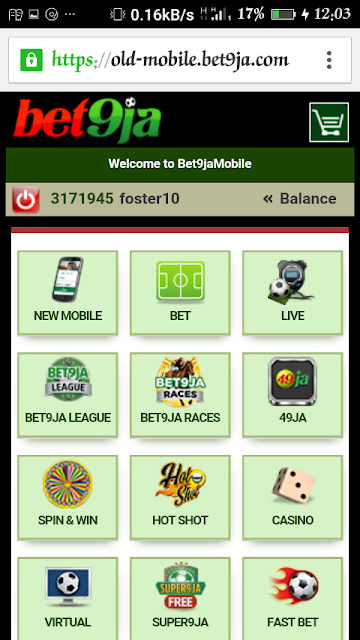
Secondly: check your balance as seen from the image below , there is no money in my account.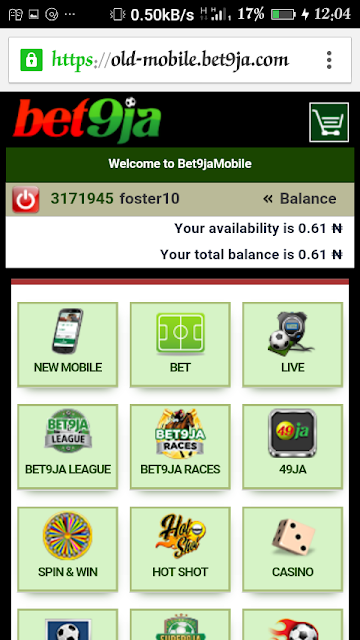
Now scroll down and click on the deposit icon it will take you to the bet9ja deposit options....
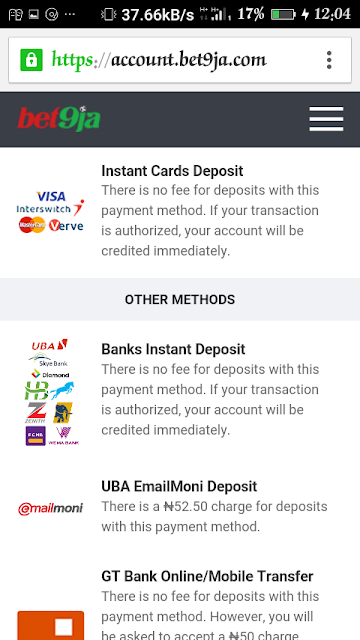
Thirdly: select the instant card deposit as seen from the image
above...
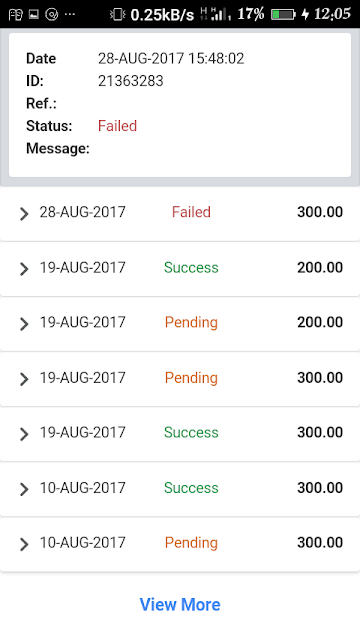
Now click on all the pending transaction , you can always click on view more to reveal more pending transactions.
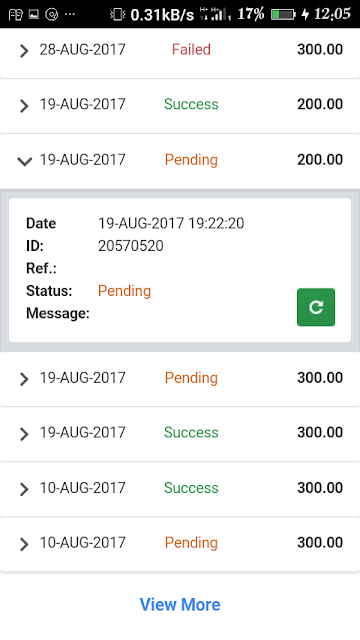
Fourthly: once you click on the pending transaction you will see a pop up window as seen above , now click on the refresh sign on green .
If the transaction went successfully but your account was not credited such amount will automatically be deposited in your bet9ja account instantly. But if the transaction was a fail one you will also get a message that the transaction failed.
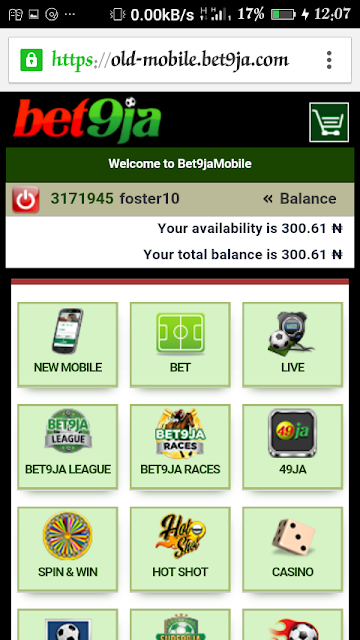
From the image above you can see that my account was credited instantly with the #300 that was pending before now.
Repeat this on every pending transaction wether fail or successful and let the system tell you whether it was fail or successful.
Thank you for reading through ,hope this was helpful .
Please remember to share and comment below .
Most time when you are faced with this kind of problem, bet9ja teams can not actually resolve this issue from their end , you will be asked to query the transaction at your end.
Now what does it mean to query the transaction?
e.g you might have receive a message or mail from bet9ja which reads "Dear Sir,
Thank you for contacting us.
Anytime, you make a deposit using the cards instant deposit and you have a pending transaction from your transaction list, please click on the 'Query' Icon to get a final response of 'failed' or 'Success'.
We can render further assistance once you contact us to get the money credited if the status became ' Sucess' and you were not credited."
Now follow this steps below to query or resolved all pending transactions in your account....
Firstly: login to your bet9ja account with your username and password.. 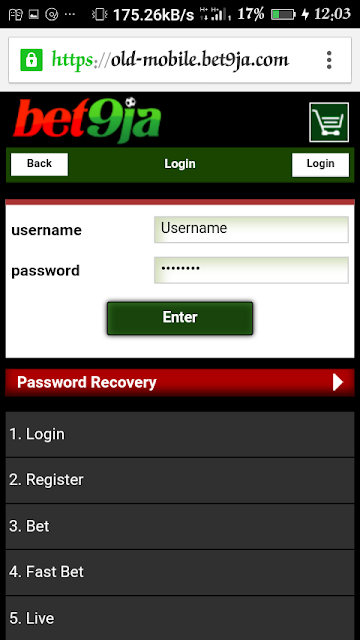
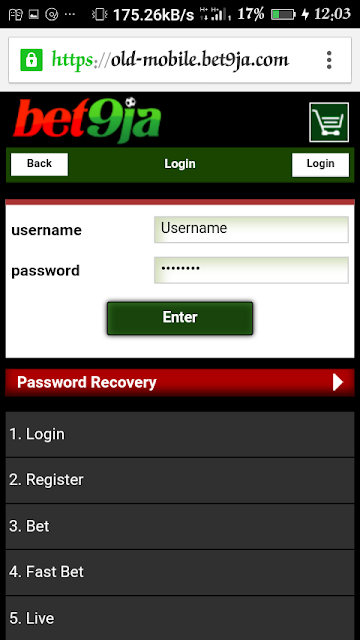
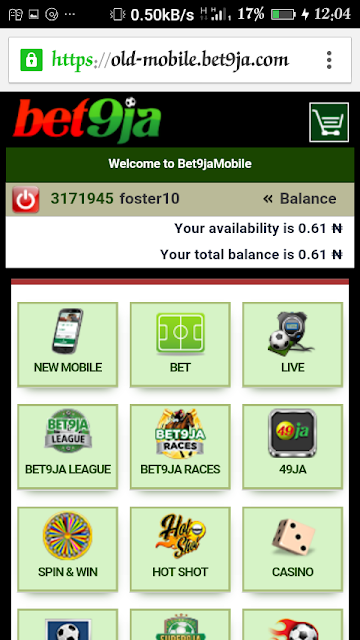
Now scroll down and click on the deposit icon it will take you to the bet9ja deposit options....
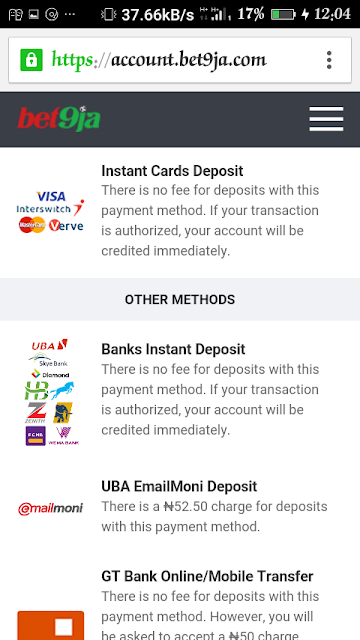
Thirdly: select the instant card deposit as seen from the image
above...
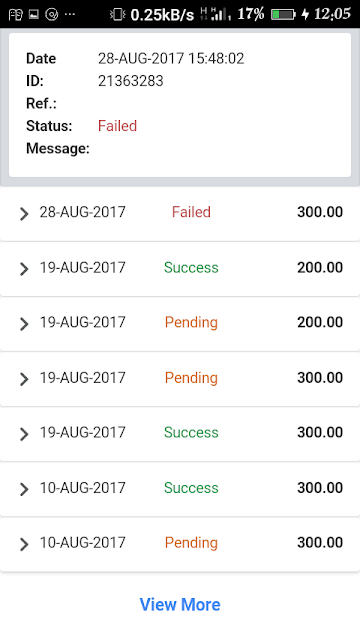
Now click on all the pending transaction , you can always click on view more to reveal more pending transactions.
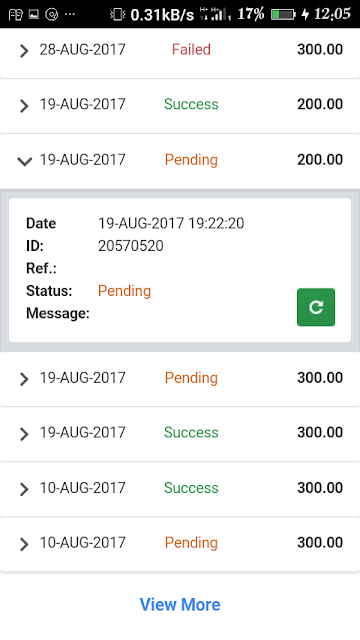
Fourthly: once you click on the pending transaction you will see a pop up window as seen above , now click on the refresh sign on green .
If the transaction went successfully but your account was not credited such amount will automatically be deposited in your bet9ja account instantly. But if the transaction was a fail one you will also get a message that the transaction failed.
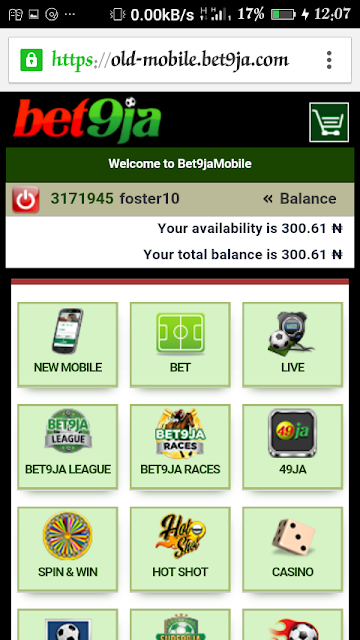
From the image above you can see that my account was credited instantly with the #300 that was pending before now.
Repeat this on every pending transaction wether fail or successful and let the system tell you whether it was fail or successful.
Thank you for reading through ,hope this was helpful .
Please remember to share and comment below .
The popularity of football betting has been increased day by day. Some peoples bets for entertainment and some for money. When you're putting your money in betting, at that time you should be very careful whether that betting site is trusted or not. In order to get the trusted site, you should check reviews. In order to get the latest news about football, I always prefer betshaman.com
ReplyDeleteOK thank you so much
ReplyDeleteHave been trying to withdraw now.. It not going pls what can I do
ReplyDelete